Organising institution: Zaffiria
Country: Italy
Age: 11-13 years old
Key question: What color has a sound? How does a color sound?
Objectives:
The main objective of the digital atelier program is:
- investigate colors and sounds of the student’s territory using technology to code new meanings;
- explore the “already known” in a new and different way, to design a new sensory experience thanks to technology.
Time: 8/10 hours
Software and apps to be used:
- Audacity
- Qrcode
- Free App ColorSmart/ColorMatch Mobile or app Pantone
Main argument: Creation of a playful installation that connects colors and sounds of the own landscape in an analogical and digital way.
Brief presentation: Color matching is the process of transferring a particular color across different technologies or platforms. In our digital atelier, color is transferred from the students’ living environment to an abstract support (for example cubes made with boxes), and re-contextualized thanks to the combination of recorded sounds. Colors that risk getting lost in the environment because remain often “unobserved” become the theme of a playful installation in which cubes of different sizes can be used to build precarious architectures, like in a gigantic construction game. Thanks to the qrcode, the cubes become sound and the noises and sounds of the environment “enter” in the installation.
Civic participation: The installation is designed for a cultural institution of the city (in our case, for the Rocca di Bentivoglio Foundation), to give space to the creativity of teenagers and at the same time to “look” at their own landscape with other eyes.
Preparation of space for the Atelier: The space is set up with the desks arranged in small groups. On each desk there is a printed image taken from Instagram from the profile (quoted) of the photographer Andrea Antoni. A computer is connected to the internet and to the Interactive Whiteboard. Students are asked to use their cell phones as cameras.

Materials needed:
- Color photo prints;
- a computer to navigate in the work of the writer Andrea Antoni;
- a screen to be able to project and comment on the images.
Main inspirations taken from personal research:
The artists of reference are Hervé Tullet and the writer Andrea Antoni. From the experience of Hervé Tullet the experience of collective painting and free constructive play was taken; from A. Antoni the idea of transferring colors from the environment to paper using color Pantones and looking for similar tools like the free apps used in the digital atelier.
Mass media and social media connections: The exploration of Instagram as a tool for personal inspiration and implementation of one’s expressive abilities.
How do you plan to give voice to students to present or show their personal skills and knowledge? Throughout the experimentation, the sheets “What you do not know about me” were created to think about their skills and knowledge, and then share them and discuss with their peers.
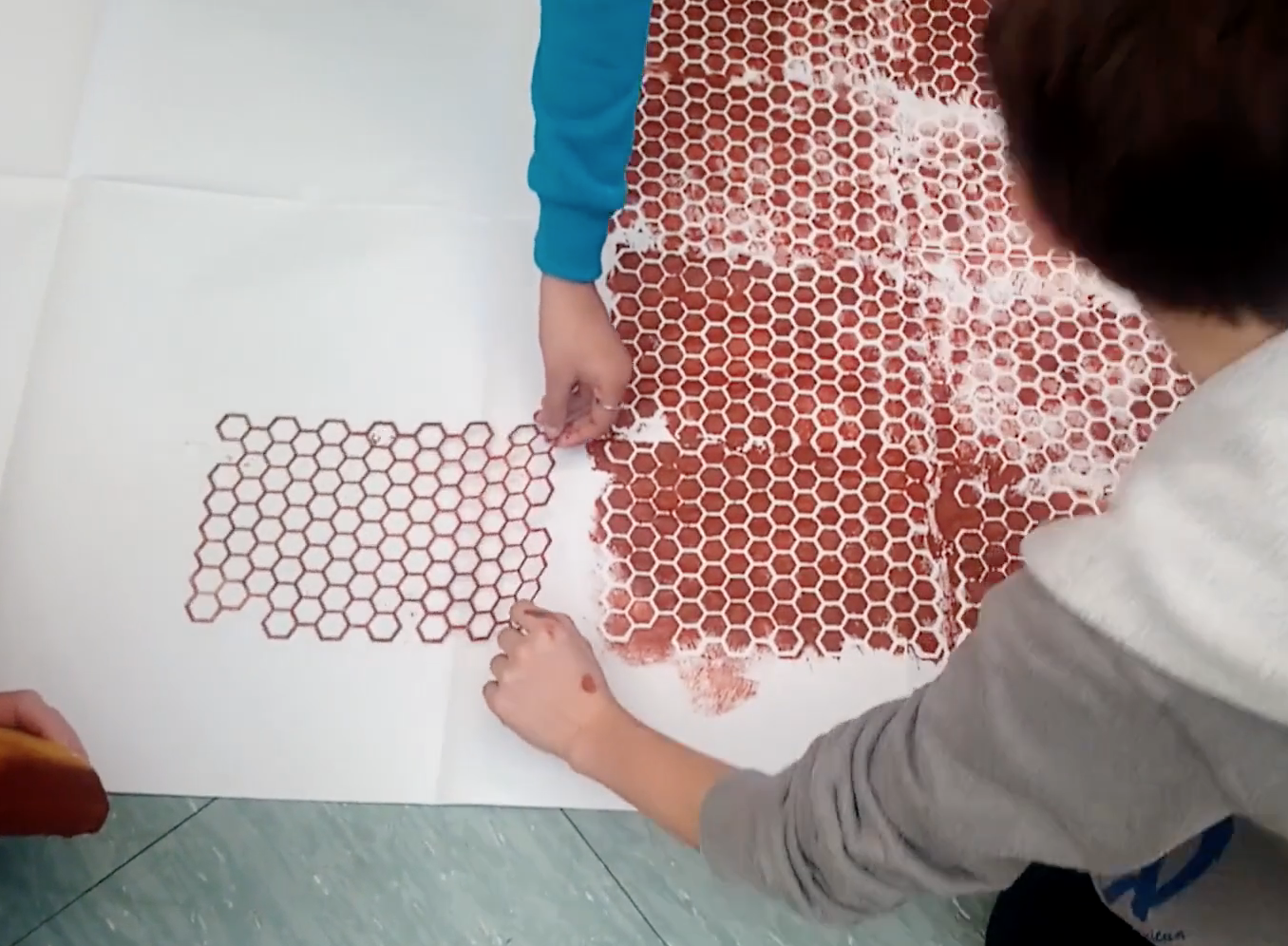
How do you collect information as the starting point of a Digital Atelier? Sharing of the graphically elaborated sheets. An additional tool, that has been designed but not used in the experimentation, is the simulation of a Facebook page that is projected onto the wall on wrapping paper. Post-it were used to present / narrate to each students’ “best” digital competence. For example: I’m Marco, I’m a champion in Minecraft, I can do … you can ask me suggestions in this … I can explain this to you …
Introducing students to the key question – the research begins: Which color would you bring to school?
Experimental phase
- Action that unfolds the practical activity to clarify the question (experimental phase): Students are asked to move freely in the school garden (in our case, we went to the public park next to the school). It could also be asked to make more shots at home. Each student takes pictures of details in which there are some dominant colors: the subsequent work of sharing colors for the installation will be easier.
- Active work of the students: Students move freely to photograph interesting details and colors. Where possible they also record the sounds: in the case of a small thermal power station close to the school – object of photographs – also the noises produced were recorded. The same thing was done with environmental noises: the sound life of a specific moment was recorded by the students after the photo shoot, in the same “geographical” position.
- Presentation of findings and results (visualization of information): Sharing of taken pictures and the recorded sounds: in this case, having a folder for sharing documents speeds up the work because each student can transfer the selection of their images and sounds. It is advisable to ask each student to select max. 2 photos to present to the rest of the class.
- Analysis of results: The teacher verifies that everyone has done their own photographic research, observing the amount of details that emerged (did they all photograph the same thing?) and points of view presented. He/she can invite the students to go out a second time to pay even more attention to the observation phase and the choice of details. Evaluation of the audio recordings, in case of similar tracks, the ones with best quality are kept.
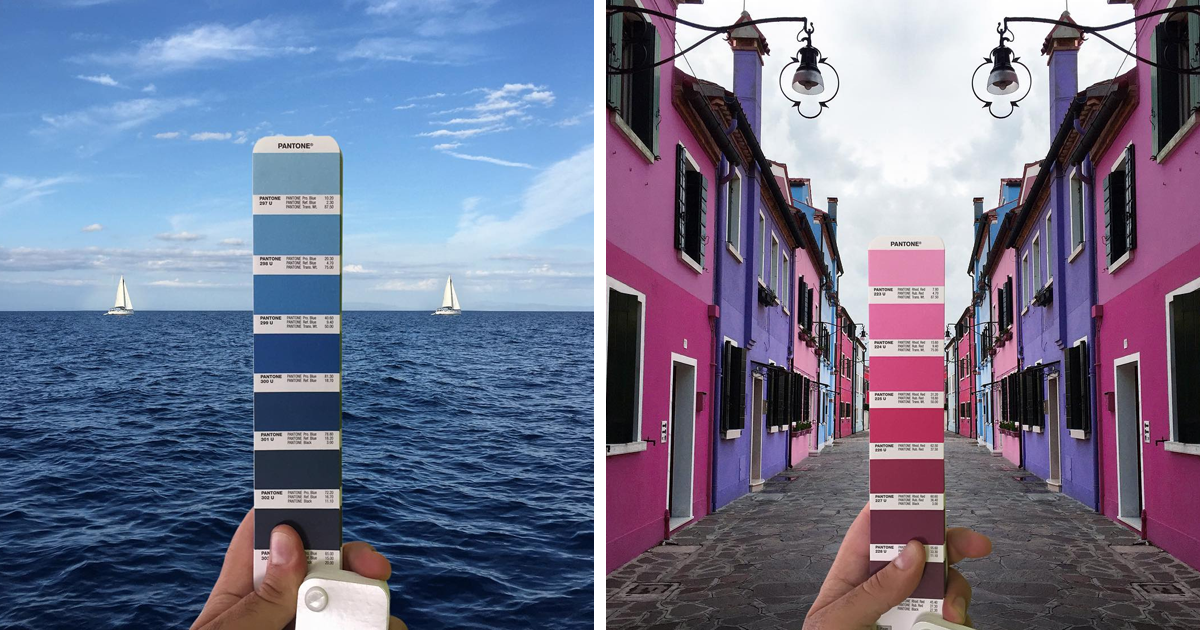
Project/design phase – part 1
- Second action that unfolds the practical activity (project/design phase): How do I transfer a color?
- Active work of the students: Students are offered to work with the color matching app for color recognition and are also provided with pantone color fans usually used by graphic designers and painters. The search for the “exact” color allows students to focus on the richness of the nuances, to observe the range of variations, to “break” their visual stereotypes thanks to a very rich palette of chromatic possibilities. Once the color has been identified, the colors will be created with tempera: like little chemists, the students have recreated the colors of the app and the color pantone in their plastic trays. Then they colored sheets of white parchment paper, using some stencils to visually return the textures of the urban environment but also to have an interesting optical effect in the realization of the final installation. Sheet after sheet, color after color from the mobile screen, the colors of the environment have been reproduced on paper. Waiting for the drying, the work on the sounds began.
- Presentation of findings and results (visualization of information): The school was filled with student paintings; the color search screenshots have been saved and shared. The teacher observed the students while they where choosing the images, the color, identifying it and reproducing it. Spontaneously the class started working per color group: those who chose the yellow in their image began to work with the other yellows … The teacher observed the collective work, the attitude and the doing of the individual.
- Analysis of results: The students’ self-evaluation revealed the difficulty of recognizing color and recreating it in sufficient quantity to color the entire piece of wrapping paper. Redoing the same color became complex: better prepare more from the beginning.
Project/design phase – part 2
- Third action that unfolds the practical activity (project/design phase): How does a color sound?
- Active work of the students: The students re-elaborated their sound and noise recordings with Audacity and then produced qr codes combining QR code and audio track. The painted sheets were used to pack the boxes, creating so the sound cubes of the installation. The QR code, was then attached to each cube.
- Presentation of findings and results (visualization of information): The students realized an installation which was part of an exhibition on Saturday 11 February 2018, in collaboration with the Rocca dei Bentivoglio Foundation.
- Analysis of results: The success of the process that allowed the realization of the final product / installation was positively evaluated by students, teachers and parents.
Approach to a new software or a new app: In this digital atelier the QR code, audacity and some apps are presented. The work with the app was simple: the students were familiar with the interface designed for smartphones and being it a free app there were no problems even if you have to close advertisement continuously. Audacity was easily explored thanks to the students’ musical passion. The QR codes were a novelty because they were seen a lot but without ever been experimented in the possibilities of their use. We didn’t provide explanations, but tried to use and create them together with the teacher who was available to understand and try together.
Links between the Digital Atelier and real life of the students: The main links are:
- the discovery of the use of instagram for a personal story of the world beyond selfies;
- a renewed interest in what is under our eyes every day and that sometimes risks not being looked at anymore: technology has been a way to observe and recreate reality, to look at it with new and more interested eyes;
- the qr codes are usually considered boring because according to the students, they carry advertisements or insights that are not very interesting. In the digital atelier they have been used as a tool for their creativity.

How do you plan to evaluate knowledge and skills? The evaluation was made with the task of realizing an installation for an exhibition. A second hypothesis which was designed but not realized, was then idea to have a collective diary of the experience in the classroom, written and expanded together, after each phase / activity, by the hands of the boys and girls who would update it with the experience. The different moments of self-assessment in writing would have allowed the students to observe more closely their work and it would have remained memory.
Conclusion: The digital atelier allowed an exploration of the students’ territory thanks to the tools of the school disciplines, the possibilities of technology and the creativity of students and teachers. The experience of making art, creating an installation with which others will interact, has been a concrete and achieved goal.