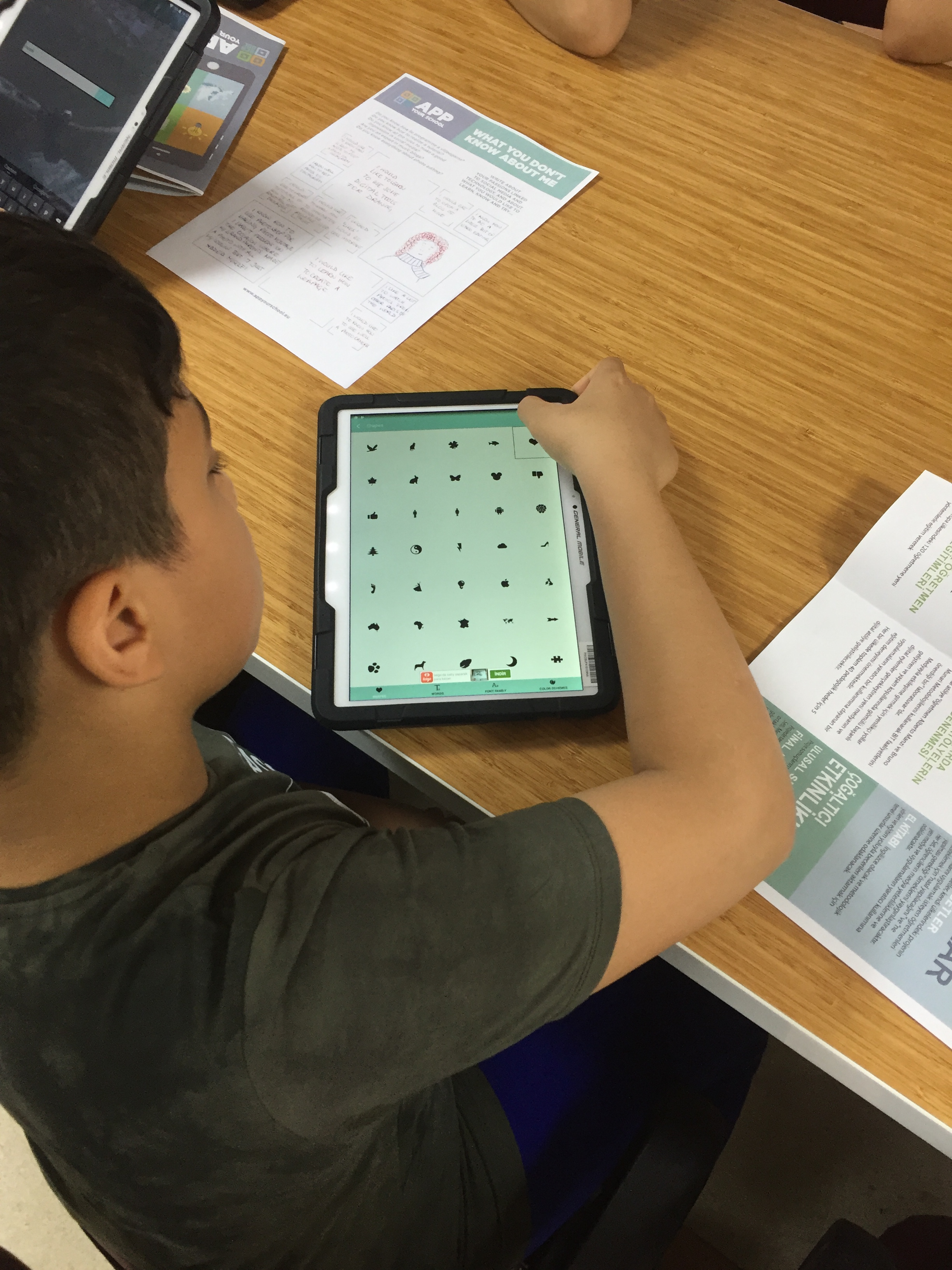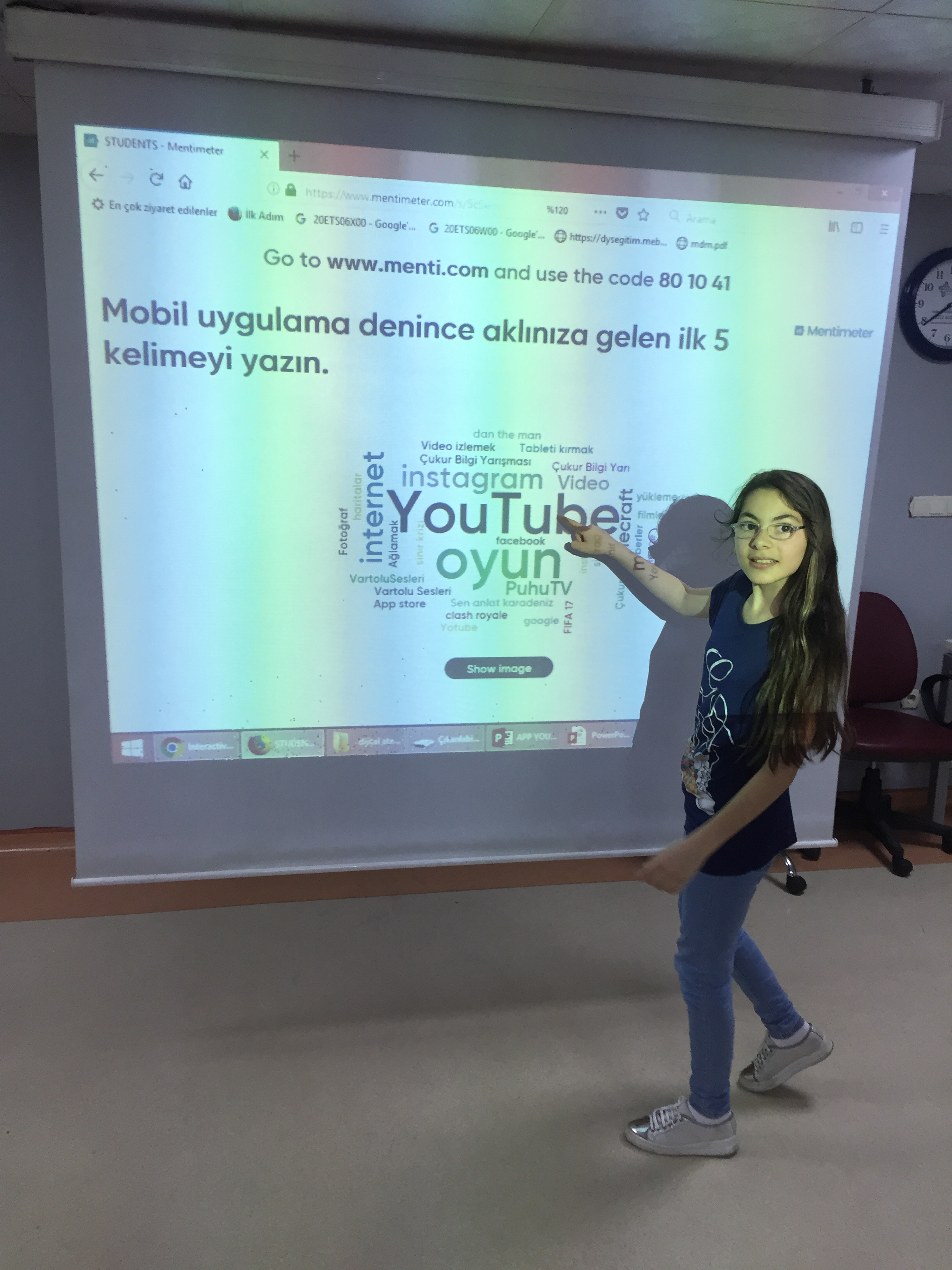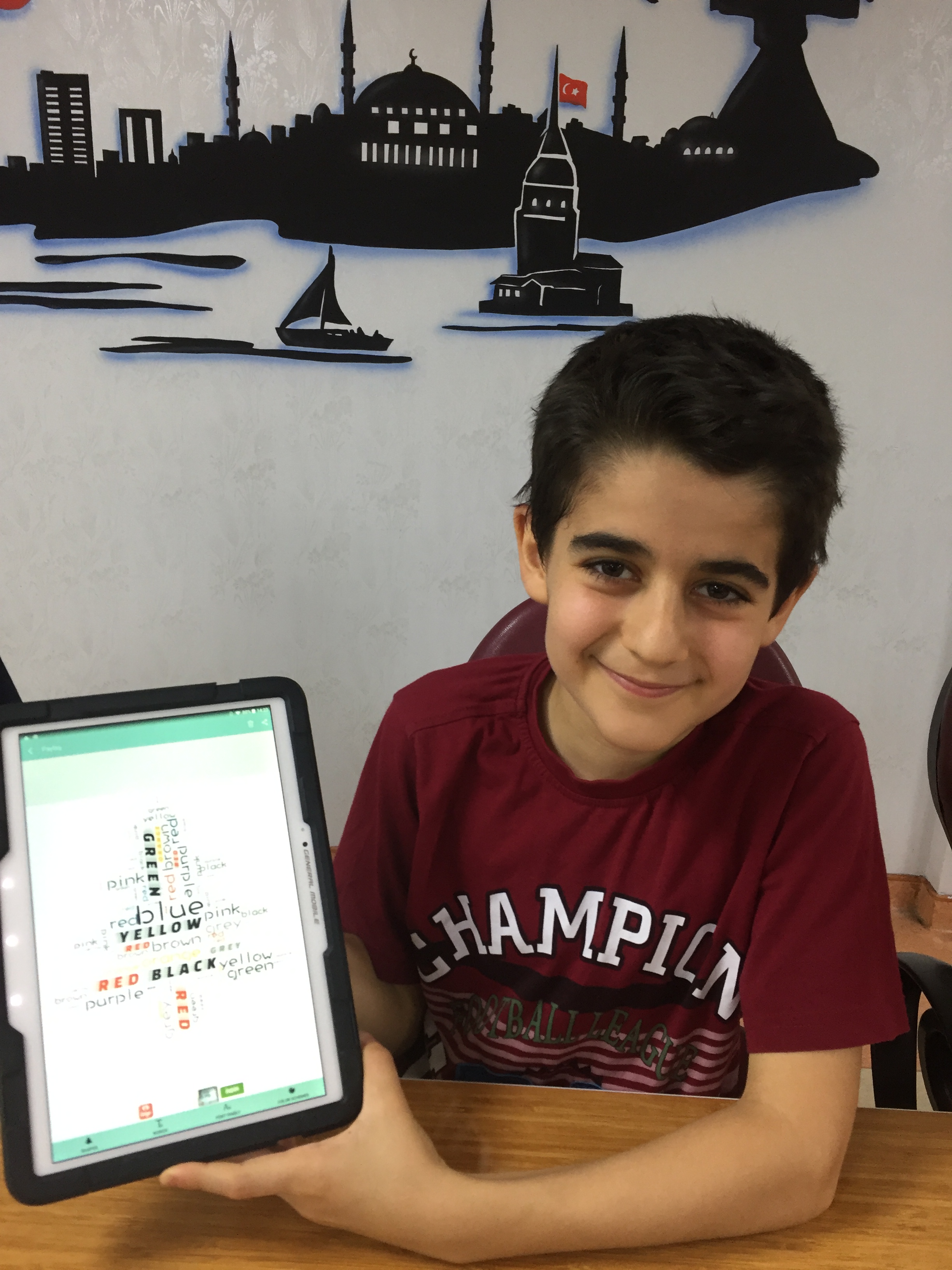Organising institution: Esenler District Education Authority (ESENIER)
Country: Turkey
Age: 11-13 years old
Key question: How can we form simple sentences and words using digital drawings?
Objectives:
- Making simple sentences.
- Visualizing words and objects.
- Memorizing words in a fun way.
- Learning correct pronunciation.
Time: 2 hours
Software and apps to be used:
- Wordart,
- Tagul,
- Tablet
Brief presentation: Depending on the content of the lessons, students learn certain words and structures then, they choose a characters from the application and make sentences. Students trigger a movement by speaking or writing so, students will be able to see and hear what they write at the same time.
Civic engagement: Students can use it in the school library by chronological orders of the history books. Also they can categorize the type of the books in the library like novel, fairytale etc. Students can send it to a museum, and they can use it to show sections to visitors in an attractive way.
Topics covered: Simple sentences and various vocabulary and learning pronunciations.
Preparation of space for the Atelier: A classroom designed for group work. Each group will have their own tablets.
Materials needed:
- Tablets
- internet connection
Main inspirations taken from personal research: English, Turkish Language and ICT. Students will be able to learn new English vocabularies, they will be familiar with using technology.
Mass media and social media connections: While they are experiencing the application, firstly they have decided their work frame. Some of the pair chose to work about documentaries.
How do you plan to give voice to students to present or show their personal skills and knowledge? Students will work in groups. Each group chose different topics for work. After finishing their works they changes ideas with other groups. And they make an interview with them.
How do you collect information as the starting point of a Digital Atelier? Teacher is going to ask students one by one and one responsible student is going to write all ideas , it is like a brainstorming but on a basic level.
Introducing students to the key question – the research begings: What is your favorite shape?
Experimental phase
- Action that unfolds the practical activity to clarify the question (experimental phase): Via using different word applications they are going to learn more words and more applications.
- Active work of the students: a. They will search the application on its website. b. They will download the application. c. They must register themselves d. They will choose a framework e. They will find different words into the this framework f. They will choose a shape g. They will write words to the application.
- Presentation of findings and results (visualisation of information): After the students creating their word cloud they are going to send it to an common email and than teacher is going to show all of them on the presentation.
- Analysis of results: Different teachers who applied this atelier are going to discuss results with their colleagues.
Project/design phase – part 1
-
- Second action that unfolds the practical activity (project/design phase): How can we find different word groups. How can you decide your frame work ?
- Active work of the students: Each students are going to download different applications and after their work they will print out they works to show other students.
- Presentation of findings and results (visualization of information): They will change their print outs and they will scan other peers work.
- Analysis of results: The instructor will check their results and he/she will compare them with other groups results.
Conclusion:After this digital atelier each student will learn new words. We can use this atelier for different subjects.